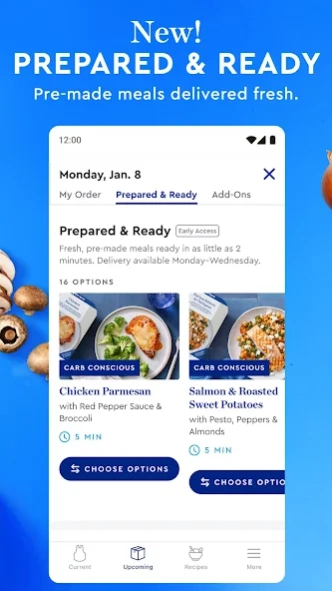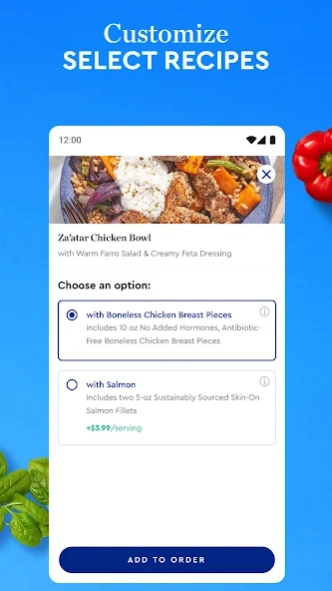Blue Apron 3.209.13
Free Version
Publisher Description
Blue Apron - Fresh ingredients. Step-by-step instructions. Delivered weekly.
The country’s #1 home cooking kit, Blue Apron makes it fun and easy to cook incredible meals at home. With this app, you’ll be able to easily manage your account on the go, plus discover seasonal recipes, cooking techniques, how-to videos and more.
Blue Apron delivers premium, step-by-step recipes and farm-fresh ingredients in a chilled box, so everything stays fresh until you get home. You can personalize your menu each week based on your preferences, and there’s no commitment—skip a week if you don’t have time to cook!
Key Features:
- Discover unique, seasonal recipes created by our chefs each week.
- Manage your account, schedule deliveries and customize your menus on the go.
- Speed up meal prep with exclusive tips, techniques and how-to videos.
- Explore our monthly wine delivery service that pairs world-class wines with Blue Apron recipes.
- Enjoy unlimited access to our library of over 1,400 delicious Blue Apron recipes.
- Save all your favorite recipes, so they’re always at the ready.
About Blue Apron
Blue Apron is a free app for Android published in the Health & Nutrition list of apps, part of Home & Hobby.
The company that develops Blue Apron is Blue Apron. The latest version released by its developer is 3.209.13.
To install Blue Apron on your Android device, just click the green Continue To App button above to start the installation process. The app is listed on our website since 2024-04-24 and was downloaded 1 times. We have already checked if the download link is safe, however for your own protection we recommend that you scan the downloaded app with your antivirus. Your antivirus may detect the Blue Apron as malware as malware if the download link to com.blueapron.blueapron.release is broken.
How to install Blue Apron on your Android device:
- Click on the Continue To App button on our website. This will redirect you to Google Play.
- Once the Blue Apron is shown in the Google Play listing of your Android device, you can start its download and installation. Tap on the Install button located below the search bar and to the right of the app icon.
- A pop-up window with the permissions required by Blue Apron will be shown. Click on Accept to continue the process.
- Blue Apron will be downloaded onto your device, displaying a progress. Once the download completes, the installation will start and you'll get a notification after the installation is finished.